To provide an update on AppsDN password expiration in applications environments, and whether the AppsDN password can be set to never expire.
Applicable OID 11.1.1.7.0 & OAM 11.1.2.3.1 Versions
Error:
Unable to Call fnd_ldap_wrapper.create_user due to following reason.
ORA-20001: The LDAP APPS DN
"orclApplicationCommonName=test,cn=EBusiness,cn=Products,cn=OracleContext,dc=com"
password has expired. Please contact the administrator to change the Password.
(USER_NAME=SCTEST101)
Check the original password in two different ways:
Using the query from DB:
SQL> select fnd_preference.eget('#INTERNAL',
'LDAP_SYNCH','EPWD','LDAP_PWD') Apps_Password from dual;
APPS_PASSWORD
--------------------------------------------------------------------------------
welcome123
Confirm whether it is working / expired.
Source the OID env
$ldapbind -h host -p <ldapPort> -D "orclApplicationCommonName=test,cn=ebusiness,cn=products,cn=oraclecontext,dc=com" -w welcome123
bind successful
If the password expired and if you do not want to change password, you can follow below procedure to unlock the password.
Login into ODSM > Navigate to the Subtree till the Dn > "orclApplicationCommonName=test,cn=ebusiness,cn=products,cn=oraclecontext,dc=com" >
(The order is recursive here)
Click on Manage Attributes > Show all > Goto the Bottom
You will see Update Password > Enter same password > "welcome123"
Retest the issue.
You can also disable to password expiration to the subtree or Extend the password lock time.
Login into ODSM > Navigate to Security > Password Policy > Check the Effective Subtree for the respective policy "cn=default"
Now Goto General, Change the Password Expire time to "0" to disable
5184000 = 60 days (default)
7776000 = 90 days
10368000 = 120 days
15552000 = 180 days
31536000 = 1 year
7776000 = 90 days
10368000 = 120 days
15552000 = 180 days
31536000 = 1 year
How To Avoid the AppsDN Account Password From Expiring, and Steps to Create a Password Policy to Ensure AppsDN Account Password Never Expires (Doc ID 2148811.1)
Best Regards,
Srikanth
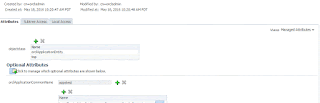
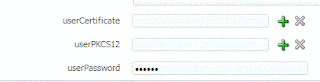


No comments:
Post a Comment